Contemporary Print Design: Scale, Color, and Composition
Course final project
A course by user6095596 surname6095596 , Designer
Joined February 2021
Create striking prints that tell stories using gouache techniques and enhance your artwork digitally in Photoshop
About the final project for: Contemporary Print Design: Scale, Color, and Composition
Contemporary Print Design: Scale, Color, and Composition
“Congratulations―you've made it to the end of the course! Thank you so much for your participation. You've covered so many aspects of the design process. I certainly hope you can take them forward to future projects. From research, drawing, and painting to digital design techniques, you now have the tools to create your own unique products. Before we say goodbye now, I'd like to remind you to make your final project personal to you through researching things that really inspire you. Your own take on things―ideas, passions, and interests―will not only be far more interesting but also help you build your own design handwriting and unique selling point. There is no right or wrong way to do this―just remember to be playful. Collecting Design References and Creating Concept Boards To start off, collect inspirational design references, build your own Pinterest boards, and create a concept board. Remember the three main ingredients: colour, theme, and composition.
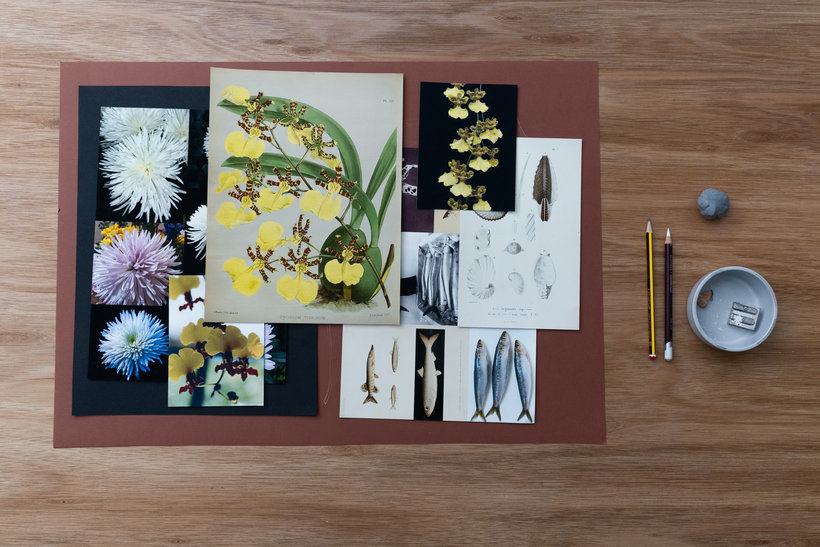





Partial transcription of the video
“Final Project Thank you so much for taking this course. I really hope you've enjoyed it. You've covered so many steps as part of the process, and I'm going to recap them for you. Remember this is all about your own ideas, interests and passions. It's not about copying anybody else. What you have to design will be far more interesting. Remember, the first step is always to research and to start collecting images that inspire you. You can then start to build your own concept forward remembering the three main things which are colour, theme and composition. The more images you can collect, the...”
This transcript is automatically generated, so it may contain mistakes.
Course summary for: Contemporary Print Design: Scale, Color, and Composition
-
Category
Fashion, Illustration -
Software
Adobe Photoshop -
Areas
Fashion Design, Gouache Painting, Painting, Pattern Design, Textile Illustration

A course by user6095596 surname6095596
Anna Glover is a designer and the founder of her own award-winning design studio, which specializes in luxury wall coverings and surface designs. After graduating from university, she began working in a design studio where she saw a gap in the luxury interiors market, which inspired her to start her own business in 2015.
Since then, Anna has developed a unique collection of products for clients all over the world from her studio in London. She’s received various awards, including a British Elle Decoration Award, and House Beautiful Editor’s Award. She also launched a global collaboration with H&M in 2018.
- 100% positive reviews (200)
- 3,861 students
- 17 lessons (1h 54m)
- 29 additional resources (14 files)
- Online and at your own pace
- Available on the app
- Audio: English
- English · Spanish · Portuguese · German · French · Italian · Polish · Dutch
- Level: Beginner
- Unlimited access forever




