Brushes and Pixels: Introduction to Digital Painting in Photoshop
A course by user499693 surname499693 , Illustrator
Joined March 2017
Learn to create illustrations with a pictorial look

Learn to create illustrations with a pictorial look
Looking to give your digital illustrations a more hand-painted look? Over more than two decades, illustrator Patricio Betteo has developed his own techniques and tricks that can help you do just that. His extensive career includes work in a wide variety of formats and mediums, including children's books, magazines, graphic novels, comics, and even art for video games.
In this online course, swap out the brushes for pixels and learn to use digital tools to mimic the look of conventional paintings.
What will you learn in this online course?
29 lessons & 15 downloads
- 99% positive reviews (1.2K)
- 15,189 students
- 29 lessons (5h 21m)
- 15 additional resources (12 files)
- Online and at your own pace
- Available on the app
- Audio: Spanish
- Spanish · English · Portuguese · German · French · Italian · Polish · Dutch
- Level: Beginner
- Unlimited access forever
What is this course's project?
Rather than completing a single project, learn to adapt the techniques from the course to your own images and graphic interests as you prepare multiple digital paintings.
Projects by course students
Who is this online course for?
Drawing artists, painters, cartoonists, illustrators, and any type of graphic artist interested in exploring new pictorial techniques that they can incorporate into their work.
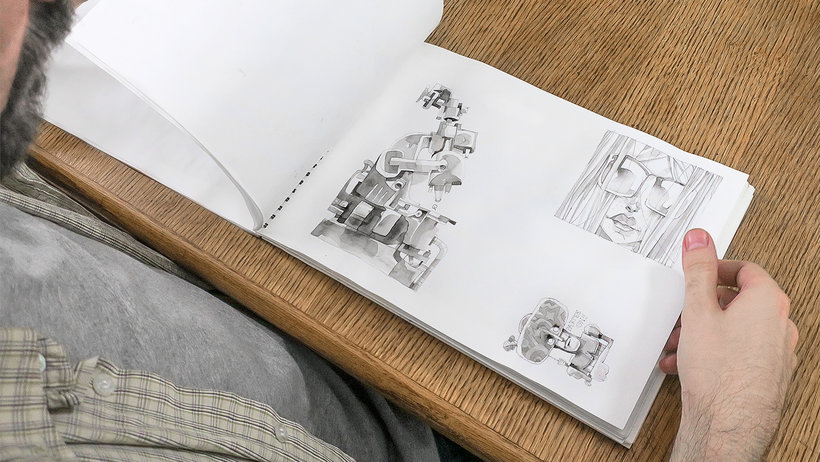
Requirements and materials
Basic notions of Photoshop are necessary. Some previous experience with painting, drawing, and illustration is also recommended and can help you get the most out of the artistic aspects of the course.
The only materials you need are a computer with Photoshop and a graphics tablet.

Reviews

A course by user499693 surname499693
Patricio Betteo studied graphic design at the Faculty of Arts and Design at UNAM in Mexico. His illustrations have been featured in a variety of magazines, such as Expansión, Rolling Stone, and Nexos, and he has exhibited his art in Mexico City, Bucharest, Madrid, and Paris. Patricio also publishes cartoons and comic strips in QUO, Switch, and Chilango.
He also illustrated the graphic novel Gris: A través de los otoños, which has been published in multiple countries. Some of his most notable projects include Never Ever After, Mirador, and the graphic novel Mundo Invisible, which won Editorial JUS's 2011 National Graphic Novel Competition. Patricio has illustrated nearly thirty children’s books for publishing companies like Fondo de Cultura Ecónómica, SM, Sexto Piso, Alfaguara, and Almadía.
His devotion to drawing has opened the doors to work in concept art for video games (Grimm, Dance Central) as well as audiovisual animation, where he won an Emmy Award for Outstanding Individual Achievement in Animation for his background art in the show Love, Death + Robots on Netflix.
Content
-
U1
Hello!
-
Who I am?
-
Visual fuel
-
How do I do it?
-
-
U2
The basics
-
Hello Photoshop
-
The foundation blocks (I)
-
The foundation blocks (II)
-
A little inspiration
-
-
U3
The brushes
-
Round brushes
-
Flat brushes
-
Select and paint
-
My brushes
-
-
U4
The gray scale
-
Coloring Vs. Paint
-
A little theory
-
The theme and the line
-
General values
-
Particular values
-
Remembering the theory
-
-
U5
The circle of colors
-
The color circle
-
Dialogues and rivalries
-
Adjusting the range
-
This is not the end
-
Brushes and shapes to color
-
-
U6
Advanced
-
Composition layouts
-
Color layouts
-
Imaginary Landscape Illustration 1
-
A landscape II
-
Realism
-
Copying a photo I
-
Copying a Photo II
-
-
FP
Final project
-
Brushes & Pixels: Introduction to digital painting in Photoshop
-
What to expect from a Domestika course
-
Learn at your own pace
Enjoy learning from home without a set schedule and with an easy-to-follow method. You set your own pace.
-
Learn from the best professionals
Learn valuable methods and techniques explained by top experts in the creative sector.
-
Meet expert teachers
Each expert teaches what they do best, with clear guidelines, true passion, and professional insight in every lesson.
-
Certificates
PlusIf you're a Plus member, get a custom certificate signed by your teacher for every course. Share it on your portfolio, social media, or wherever you like.
-
Get front-row seats
Videos of the highest quality, so you don't miss a single detail. With unlimited access, you can watch them as many times as you need to perfect your technique.
-
Share knowledge and ideas
Ask questions, request feedback, or offer solutions. Share your learning experience with other students in the community who are as passionate about creativity as you are.
-
Connect with a global creative community
The community is home to millions of people from around the world who are curious and passionate about exploring and expressing their creativity.
-
Watch professionally produced courses
Domestika curates its teacher roster and produces every course in-house to ensure a high-quality online learning experience.
FAQs
Domestika's courses are online classes that provide you with the tools and skills you need to complete a specific project. Every step of the project combines video lessons with complementary instructional material, so you can learn by doing. Domestika's courses also allow you to share your own projects with the teacher and with other students, creating a dynamic course community.
All courses are 100% online, so once they're published, courses start and finish whenever you want. You set the pace of the class. You can go back to review what interests you most and skip what you already know, ask questions, answer questions, share your projects, and more.
The courses are divided into different units. Each one includes lessons, informational text, tasks, and practice exercises to help you carry out your project step by step, with additional complementary resources and downloads. You'll also have access to an exclusive forum where you can interact with the teacher and with other students, as well as share your work and your course project, creating a community around the course.
You can redeem the course you received by accessing the redeeming page and entering your gift code.







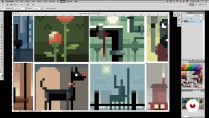






displayname4365522
PlusExcellent cost vs benefit
View translation
Hide translation
displayname8699560
PlusDon't think twice! Just buy all Patricio Betteo's courses! He is truly amazing. Excellent teacher!!!
displayname930688
Incredible
View translation
Hide translation
displayname12193335
For those who like painting and want to play with Photoshop brushes, this is the ideal course. Congratulations to Professor Patricio Betteo!
View translation
Hide translation
displayname9765186
I love it. It is a very good course. I have learned too much
View translation
Hide translation